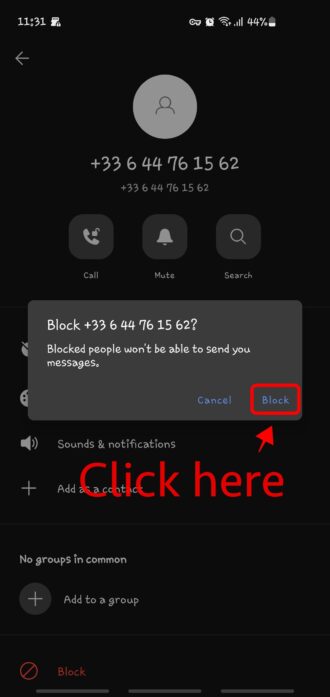Content
If you are receiving annoying sms spam on the Signal messaging app, you can block the number forever. Here is how to proceed in 3 easy steps.
How to block a phone number on Signal ?
Step 1: click on the number
Click on the number, on the top of the screen
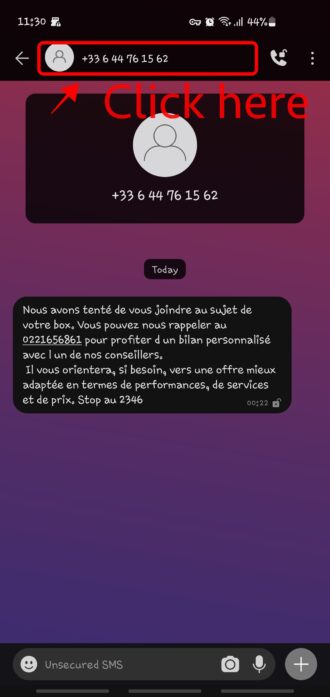
Step 2: Click block
Click on the red block button on the bottom of the screen
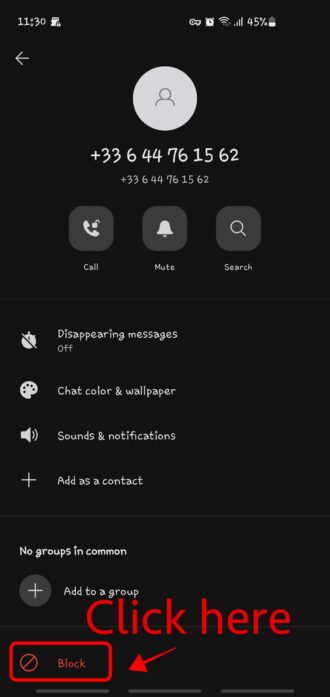
Step 3: Confirm
Confirm, and that’s it 🙂