Content
The locked keys of the butterfly macbook keyboard introduced in 2015 by Apple on the MacBook 12″ and then gradually generalized to other laptops will have made many fans of the brand see a lot.
The butterfly keyboard quickly proved to be very sensitive to dust and debris. Much too sensitive! A particle that has the misfortune to get under a key and a key is blocked and won’t go in anymore.
Fix locked keys on your macbook keyboard
Step 1
check that no crumbs or dust is stuck on the edges of the key, by inserting a sheet of paper all around the key:
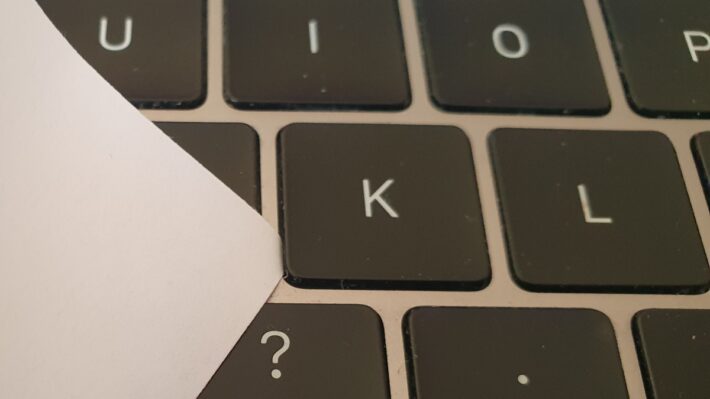
Step 2
Blow or use a pressurized air canister to remove dust:

