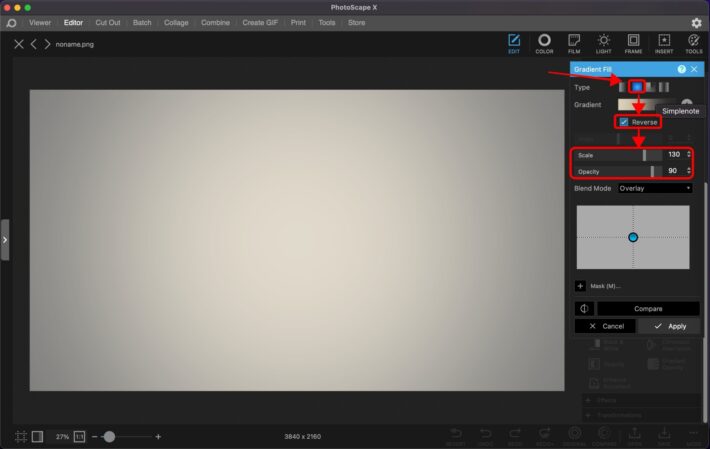Content
Want to put your ID photos or products on the top of a grey gradient background studio wall ?
Free grey gradient background studio wall
Add a background to your pics
Download and us the free 4K 3840×2160 hight quality PNG background images below:
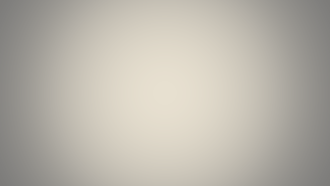

Generate your background with PhotoscapeX
The free images above are not exactly what you want… No problem. You can create your own gradient background studio wall in a minute with PhotoScape X (free app).
Step 1
- In the editor, click New (in the center of the screen, or in the bottom right, or with a left click).
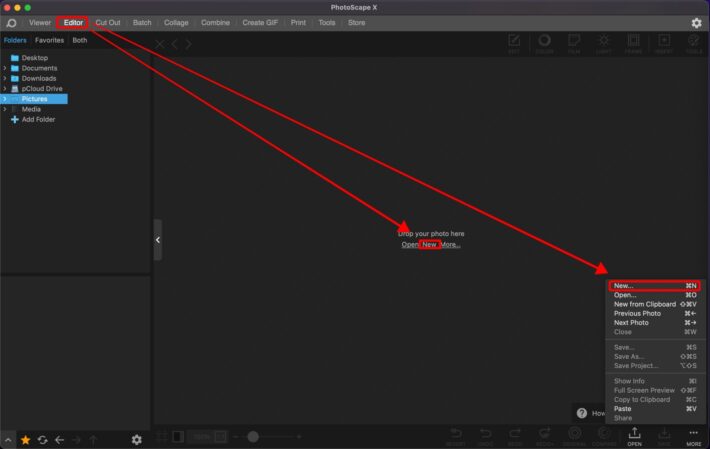
Step 2
- Define the size of the picture
- Click on the white background color
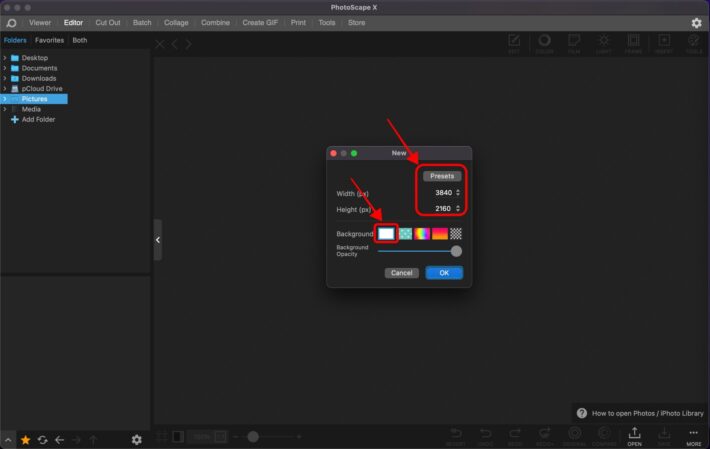
Step 3
- Select a plain color (here, grey).

Step 4
- Click the gradient action.
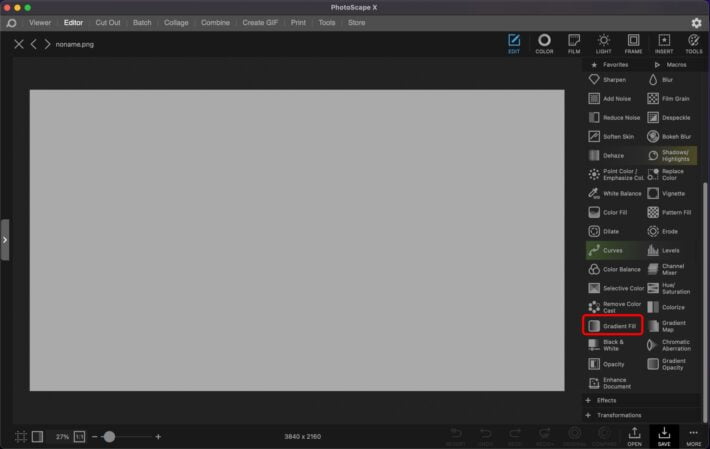
Step 5
- Select the radial gradient
- Click reverse
- Play with the percentage