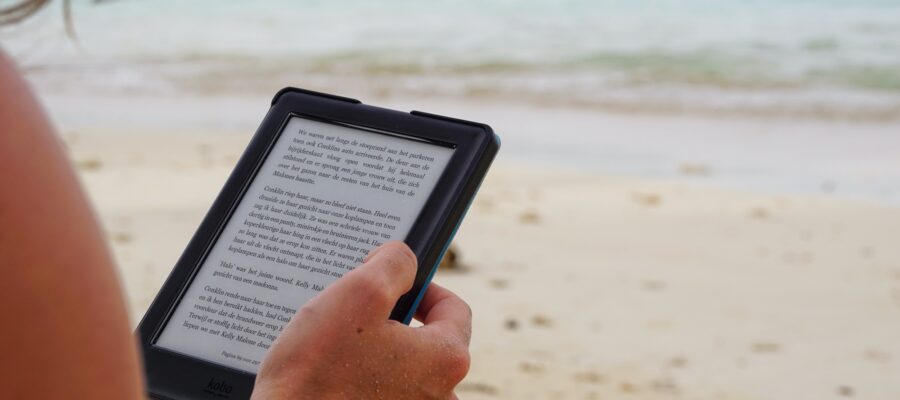Content
You have files in ePub format or in PDF format, or even in CBZ format…, that you want to read on your e-reader. Good news, it is quite possible and very simple to do.
Transferring ePub and PDF files to a e-Kindle/Kobo reader
Transferring ebooks to Kindle
It is quite possible to easily transfer ebooks in ePub or PDF format from a computer to a Kindle e-reader.
There are actually several ways to do this, which are listed in this article.
But the easiest way is still to connect your Kindle to your computer (PC or Mac) with a USB cable. The Kindle will then be seen as a simple USB stick and you will just have to drag and drop the files from the computer to the Kindle.
The cover page will then appear on the Kindle and it will be possible to consult the book.
Transferring ebooks to Kobo
In the same way as for the Kindle a very simple way to transfer ebooks in ePub or PDF format to a Kobo reader is also to connect it to the computer via a USB cable.
The Kobo will be seen as it is a USB stick, exactly like the Kindle, and all you have to do is drag and drop the files from the computer to the Kobo.
The cover page will then appear on the Kobo and it will be possible to consult the book.