Content
Microsoft PowerPoint Online is a free online version of Microsoft PowerPoint accessible from a web browser or from the free MS Office app (iPhone or Android).
Microsoft Excel PowerPoint is the presentation software in the Microsoft Office Online office suite.
Free PowerPoint Online
You will be able to use PowerPoint Online for free.
Some features are reduced compared to the Office suite software installed on a computer, but still sufficient for standard use.
Free PowerPoint Online
The functions remain more advanced and stable than on most other competing platforms, including Google Drive, which offers fewer functions.
It is also very easy to save your document as a PDF.
Save your PowerPoint files online
OneDrive is Micoroft’s cloud offering, which allows you to save and share Word, Excel, PowerPoint, OneNote files online. The free offer is limited to 5GB.
This offer, although small if you choose to store photos or videos, is more than enough to store Word, Excel, Powerpoint files, and is perfectly suited for working with MS Office Online.
The ultra-secure ‘Personal Vault’ area also allows for encrypted file storage.
Creating a PowerPoint Online file
The easiest way to do this is to log in to OneDrive (or create an account if needed).
Then just click “New”, to create a PowerPoint file or import existing files.
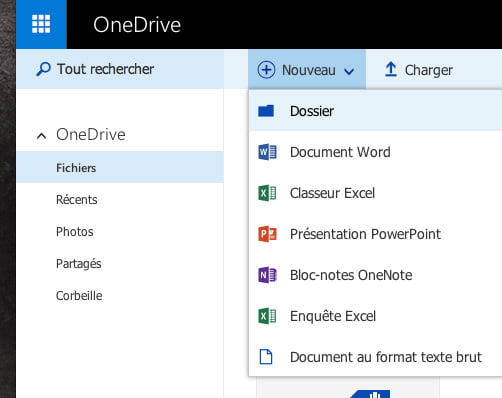
The free Microsoft Office Online app, on phone
The Office suite (Word Online, Excel Online, PowerPoint Online…) is available for free on iPhone and Android phones.
For this it is advisable to install two applications:
-
- the free application Microsoft Office, which will allow you to edit your Word, Excel, PowerPoint, etc.
files.
- the free Microsoft OneDrive app, to easily locate your Word, Excel, PowerPoint, etc. files.
Free Microsoft OneDrive application
Basically, you locate your files in OneDrive, which seamlessly launches the Office app to be able to edit them…
