Content
Here is a great tip for those presenting slides in Google.
Use the laser pointer in Google Slides
How to turn your mouse into a laser pointer ?
Just click letter L, for Laser, to activate the laser functionality in Google Slides when you are presenting.
A red dot will appear on the screen. You control it by moving your mouse.
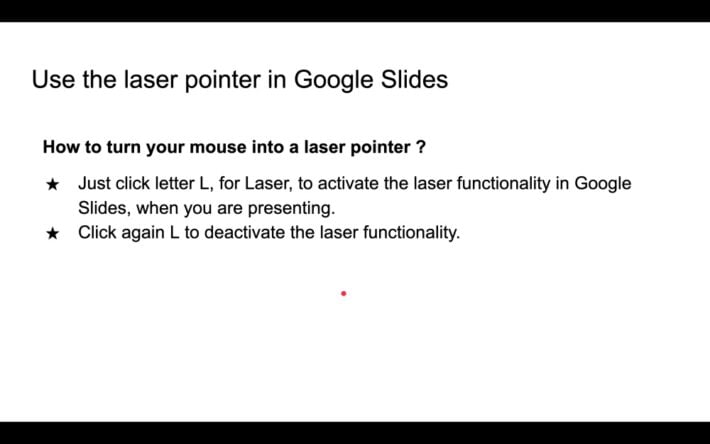
Click again L to deactivate the laser functionality
