Content
More and more applications offer the feature of synchronizing data between multiple devices, including cloud storage. This is the case for your passwords, files, contacts, etc… But you can also synchronize almot any files on the cloud directly to your phone’s file storage system thank to the FolderSync app.
Sync any Clouds with your Android phone
Supported cloud providers
FolderSync allows you to have files stored in more than 20 clouds, directly stored and accessible on your phone.
- Amazon S3
- Box
- CloudMe
- Dropbox
- Google Drive
- HiDrive
- Livedrive Premium
- luckycloud
- MEGA
- MyDrive.ch
- MyKolab
- NetDocuments
- OneDrive
- OneDrive for Business
- OwnCloud
- pCloud
- Storegate
- SugarSync
- WEB.DE
- Yandex Disk
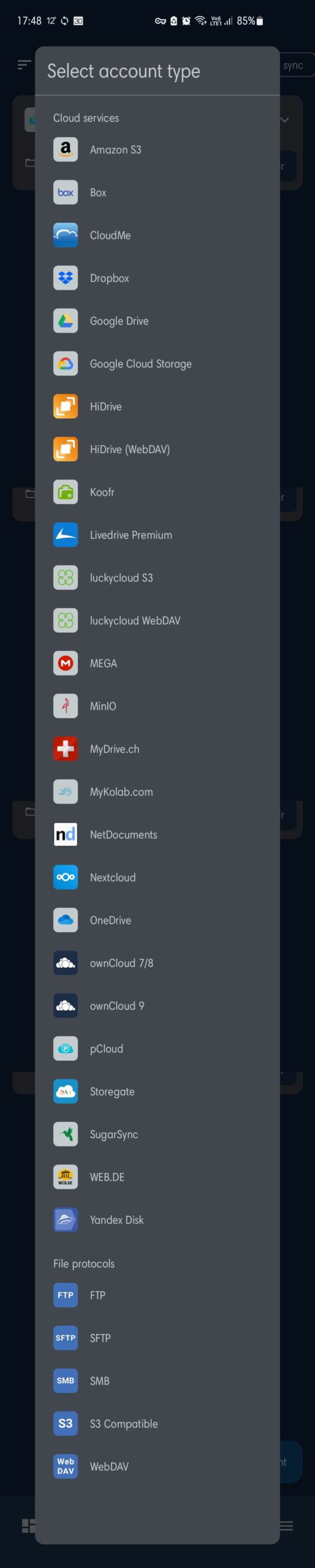
Supported protocols
Several protocols are supported, included WebDav for Cloud not natively supported, and SMB2 or FTPS to replicated files of your NAS Synology or other direclty on your phone.
- FTP
- FTPS (SSL/TLS implicit)
- FTPES (SSL/TLS explicit)
- SFTP (SSH File Transfer)
- Samba1/CIFS/Windows Share
- SMB2
- WebDAV (HTTPS)
Features
Sync
Backup your music, pictures and other important files from the phone to your cloud storage or the other way around.
File Manager
FolderSync contains a full file manager, that enables you to manage your files locally and in the cloud.
Sync pCloud on your Android phone
Check our tuto on how to synchronise your pCloud files directly on your Android phone.
