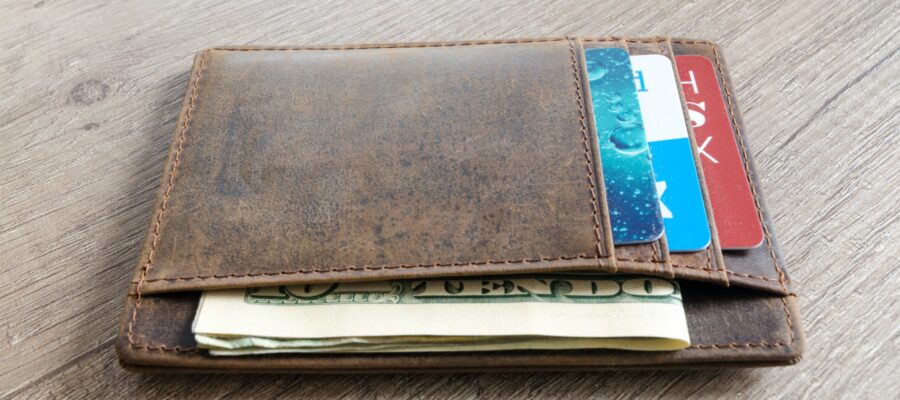Content
Here are some tips on how to keep your loyalty cards with you at the checkout, even when you have a lot of them.
How to save all your loyalty cards in your phone
Option 1: Take a picture of the barcode
Yes, the simplest option that works is simply to take a picture of the barcodes of your loyalty cards. Then just put them all in an easily accessible folder.
Option 2: Store your loyalty cards in Google Pay or Apple Pay
The second option is to use the Google Pay or Apple Pay wizard to store everything in the phone applications.
This solution is simple and works, but you are feeding GAFA with new personal information, which is always best avoided when possible.
Option 3: Use a dedicated application
An application like FidMe will help you register your cards and display the barcode at checkout!
Available on iPhone and Android, applications of this type are practical but not essential. Especially since the less applications you install, the faster your phone will go, and the less exposed you will be to possible security breaches
Tip
If your card is lost you can re-generate an image with a barcode provided you know the format used on the card: https://barcode.tec-it.com/.
Conclusion
Why make it complicated when you can make it simple? The option of taking pictures of your loyalty cards is quick, easy and efficient, as long as you are organized and keep them all in one place.